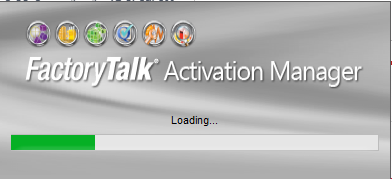FactoryTalk Activation Manager Helper service is not running
If you get an error saying FactoryTalk Activation Helper service is not running when you try to start manager.
You can fix the error with the following actions.
FactoryTalk Activation Manager Error Details
The FactoryTalk Activation Helper service is not running, and an attempt to automatically start it was unsuccessful. This service is an essential part of FactoryTalk Activation. If the issue persists after restarting Windows, you may need an administrator to set this service up to automatically start. Reinstalling FactoryTalk Activation may also resolve this issue.
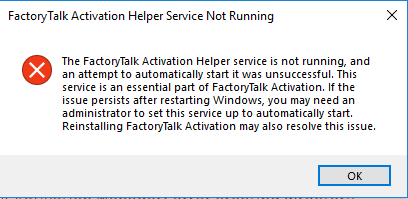
When you encounter this error, it means that FactoryTalk Activation Helper service is not running on your computer. If you have administrator rights on your computer,
How to start the FT Activation Manager Helper service
Go to Control Panel -> Administrative Tools -> Services.
![]() Right-click the FactoryTalk Activation Helper service.
Right-click the FactoryTalk Activation Helper service.
Go to Properties.
Change the Startup Type to Automatic (Delayed Start).
Click the Start button to start the service.
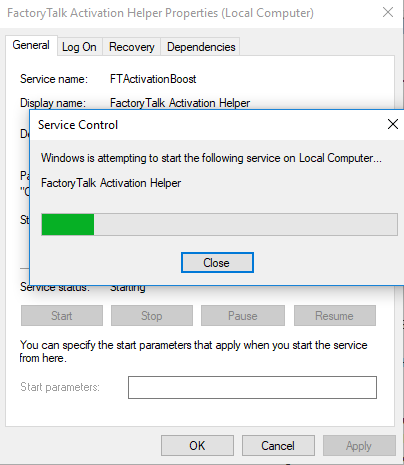
Once the service starts, your FactoryTalk Activation Manager will be running.