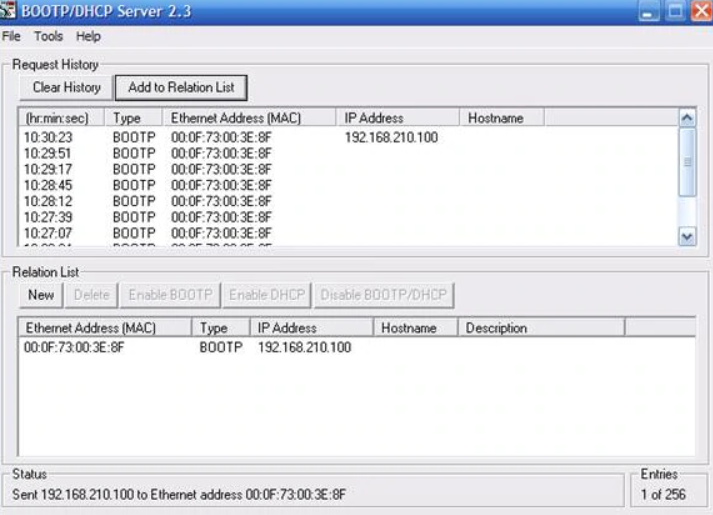BootP DHCP EtherNet/IP Tool
BootP DHCP Usage
This tools useful for assign an IP address via DHCP and BOOTP for Allen Bradley products.
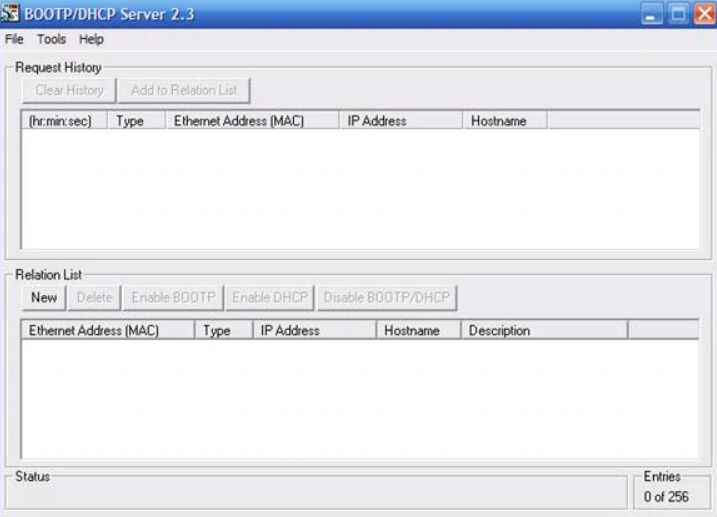
3. Within a few seconds you will see your device begin to make requests for an address.
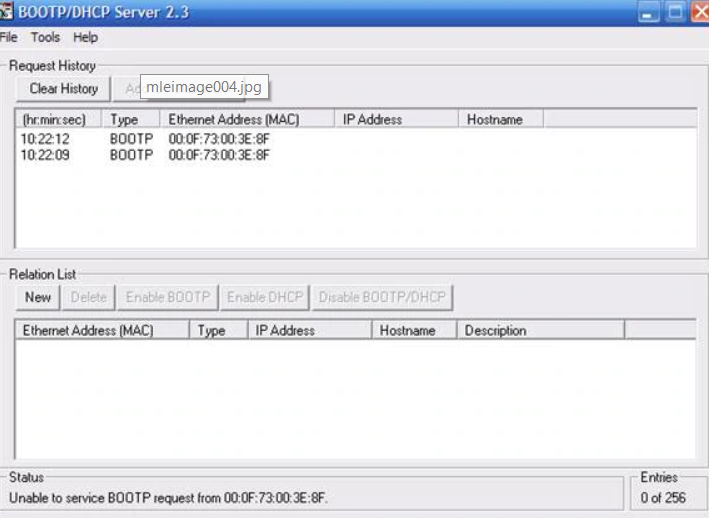
4. Select one of the requests out of the “Request History” and press the “Add to Relation List”. Enter the IP Address you wish to assign to the device and press OK. For this example, the IP Address is 192.168.210.100 but yours will be different depending on your network configuration.
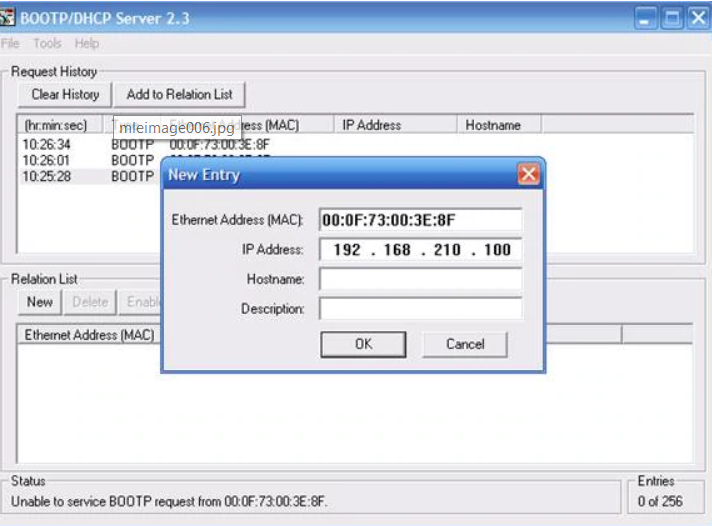
5. In the lower half of the screen you will now see your device added to the “Relation List”.
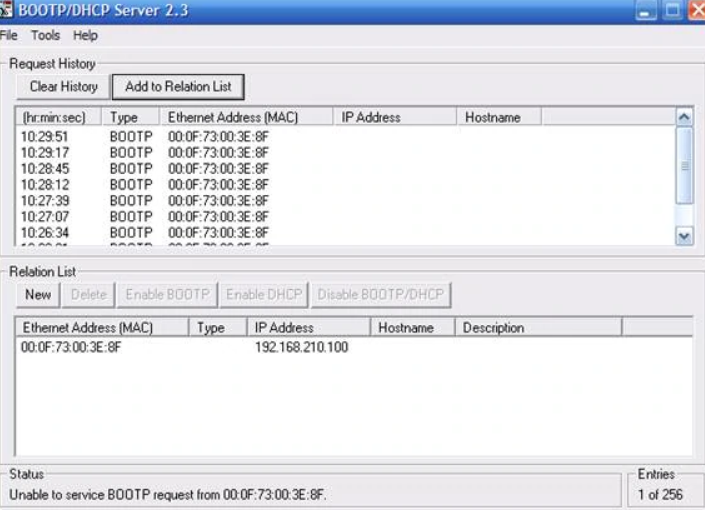
6. Within a few seconds you will see your device request an IP Address again only this time you will see the IP Address you assigned in the “IP Address” column. You are now ready to configure RsLinx.