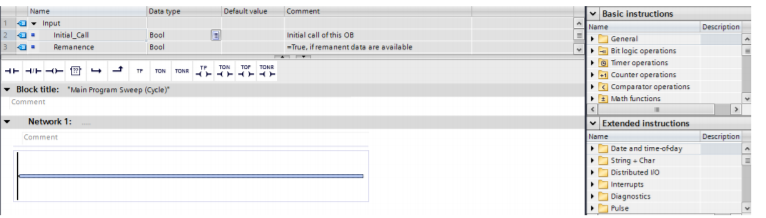Siemens TIA (Totally Integrated Automation) Portal
This tutorial will help you for developing your programming skill with S7- 1200 PLC.
We are finding TIA Portal V13 from Start Menu and click it and open the program.
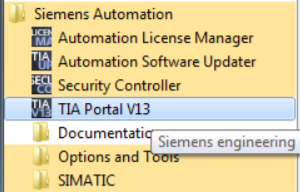
Choose Create New Project icon for new project and if you want change your project name also your path and you can add your comments
you can do in this window. And click the create button.
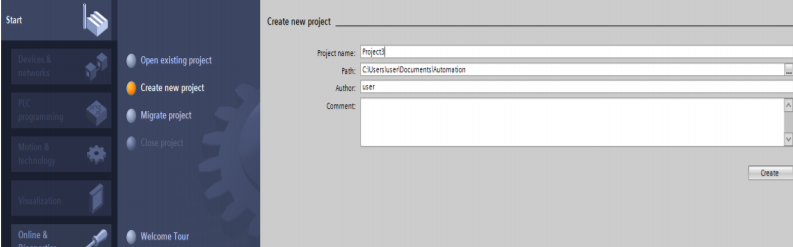
Then click create button after fill text area so we completed Start section. Now we need to configure our device. First click configure a device.
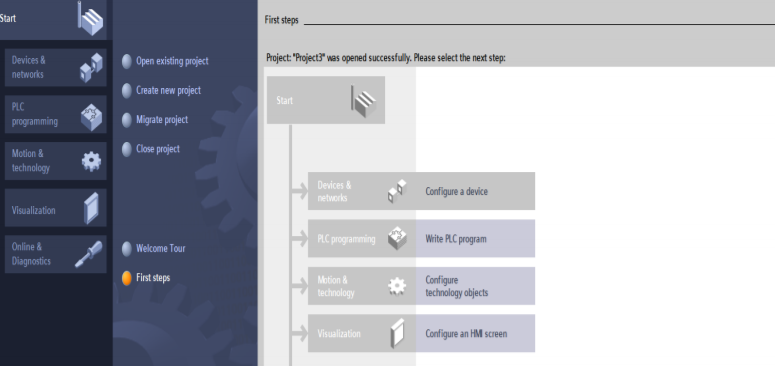
Choose add new device. And click SIMATICS7-1200 CPU its model and type respectively. Your CPU type can change from one to another. So you need to control on your PLC Training Set. Its CPU panel will give needed information to you. When you are confident to select true choice. Click add button. And go on.

The PLC CPU added and continue the following figure. Now choose Program blocks and click double Main [OB1] tab.
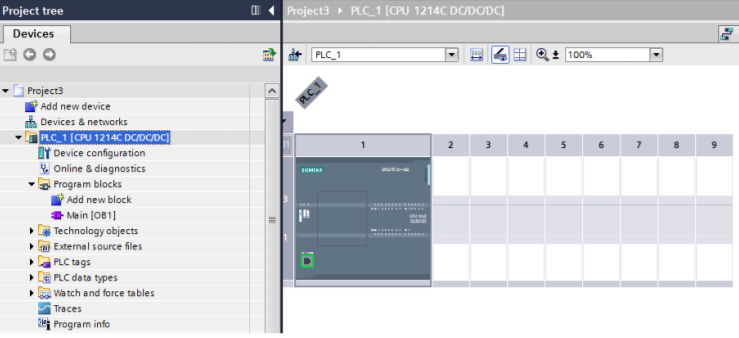
You can see LADDER diagram window bellow picture.
Now we are ready to add our operations such as bit logic, timer, counter, comparator etc. Basic Instructions part.