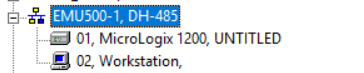RsLogix Emulate
When you start RsLogix emulator, you will see a window like the one below.
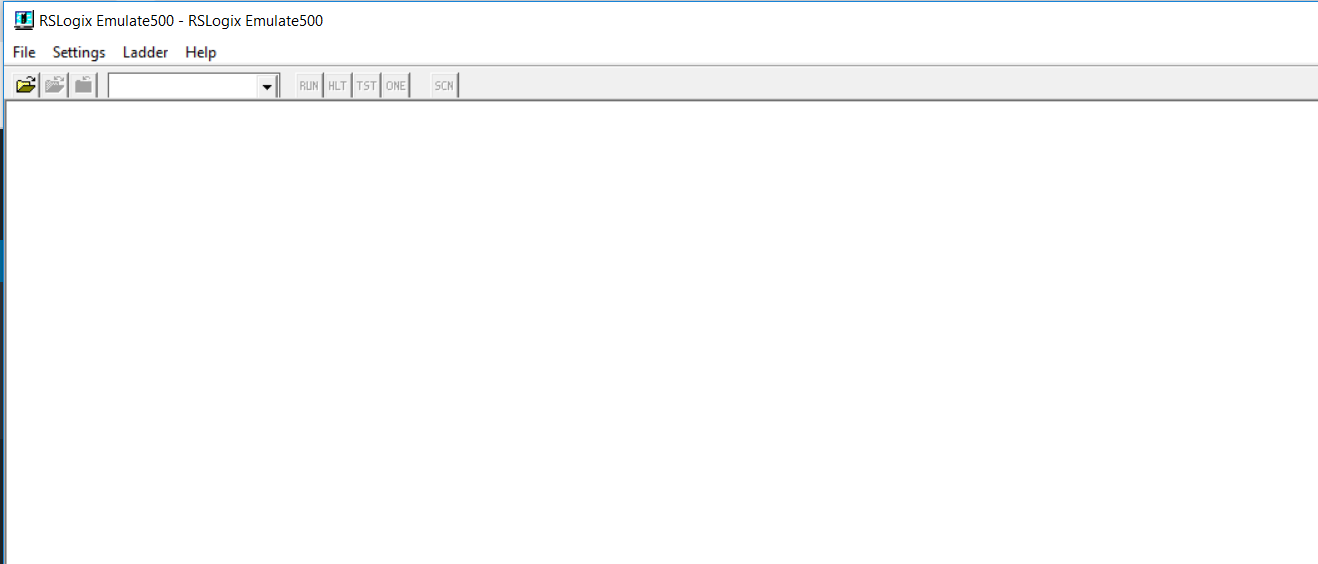
Open the existing PLC file under the File menu or by clicking the Open icon.
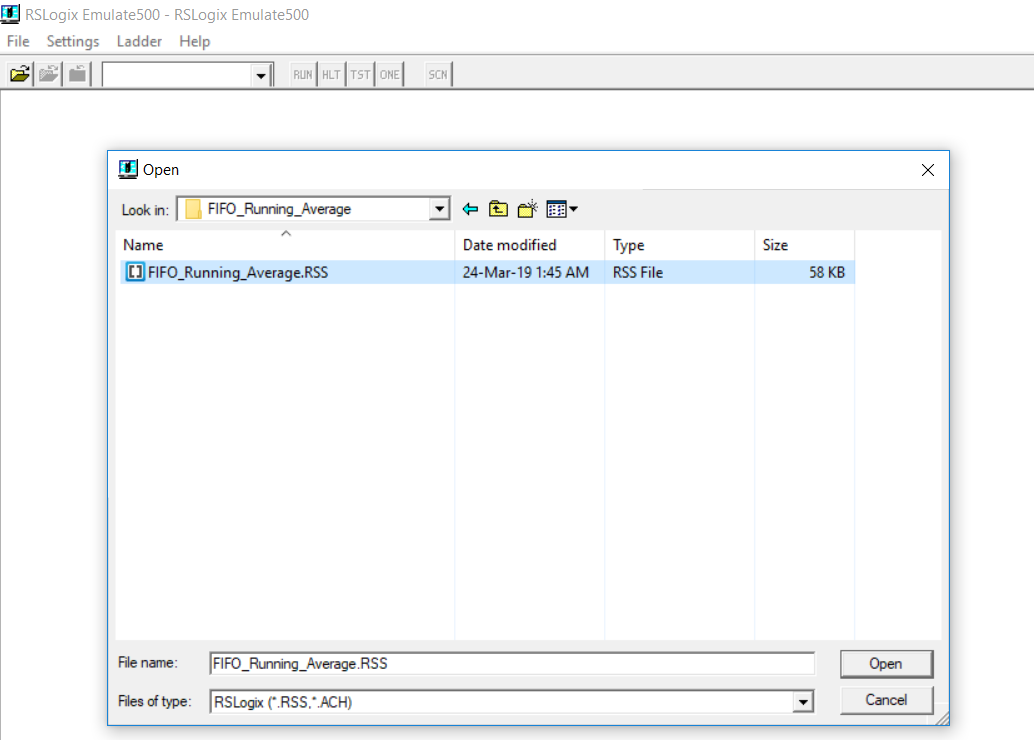
After opening the file, pass the screen by typing station number.

When your PLC file is loaded into the emulator, you can run the plc program loaded into the emulator by pressing the run button.

To connect to the emulator, start the RSLinx program and then make the settings of the emulator driver as in the pictures below.
Then you can go online to plc program with RSLogix 500 program.
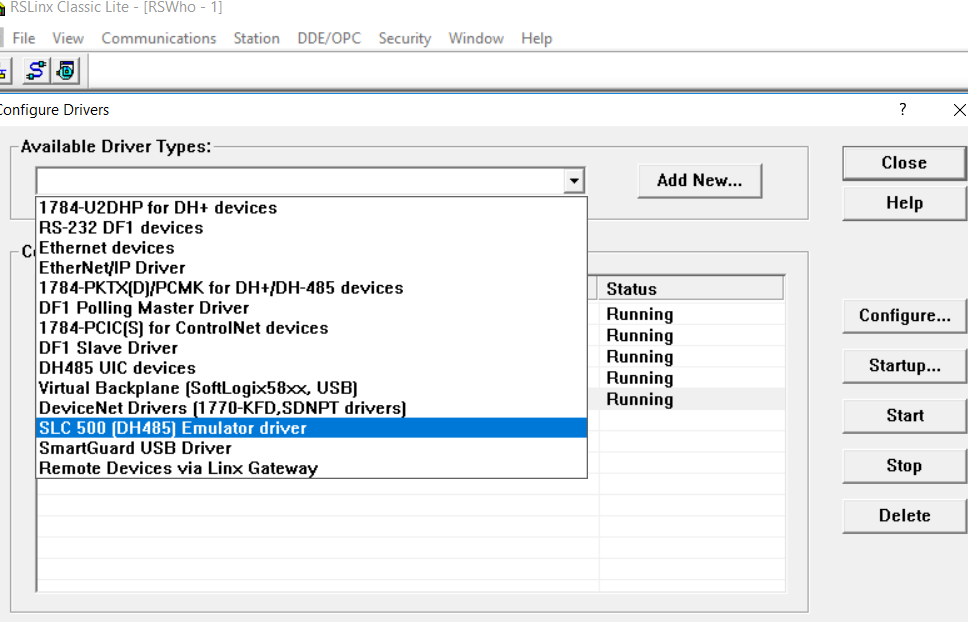
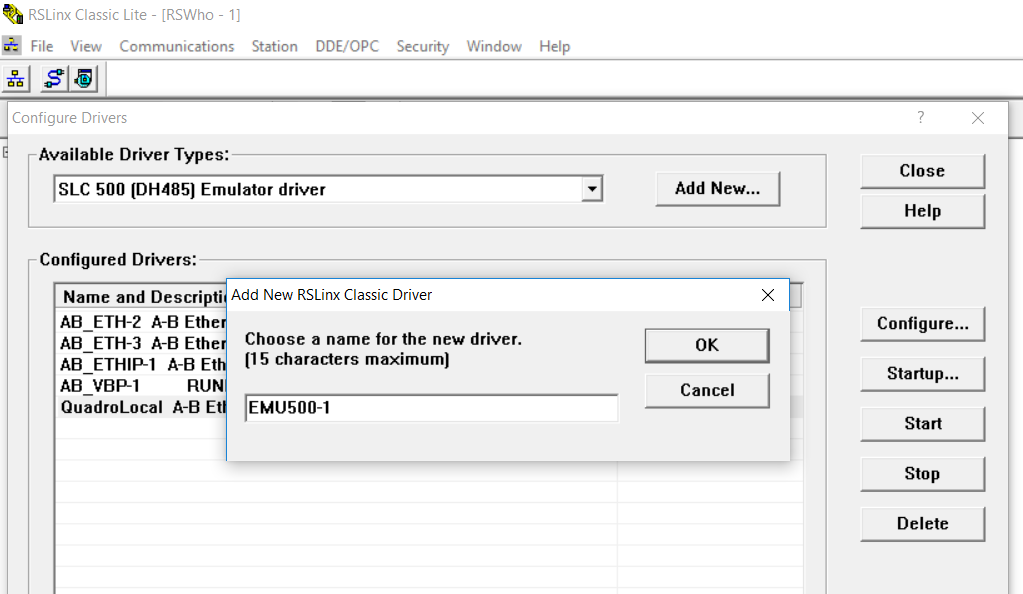
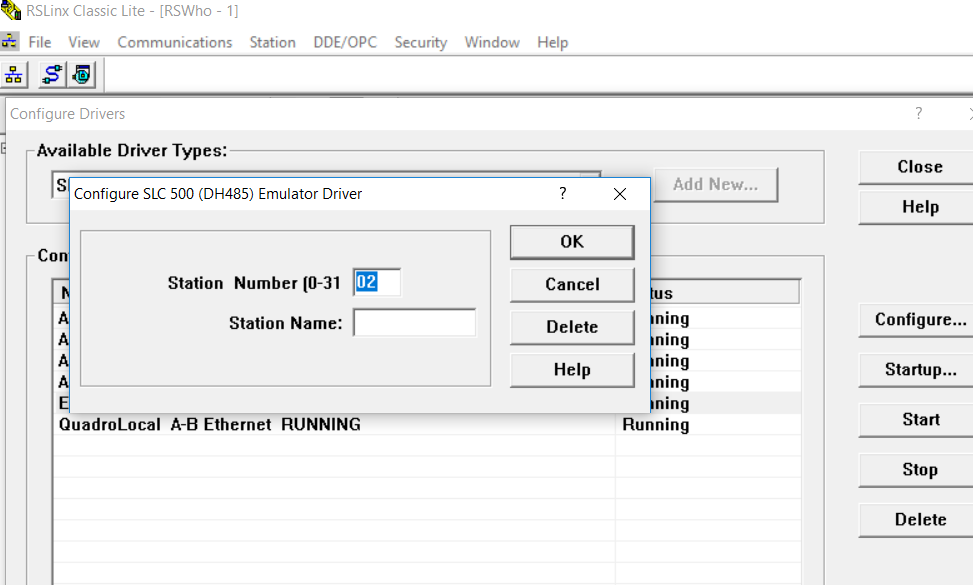
Finally we can see our plc program on RSLinx