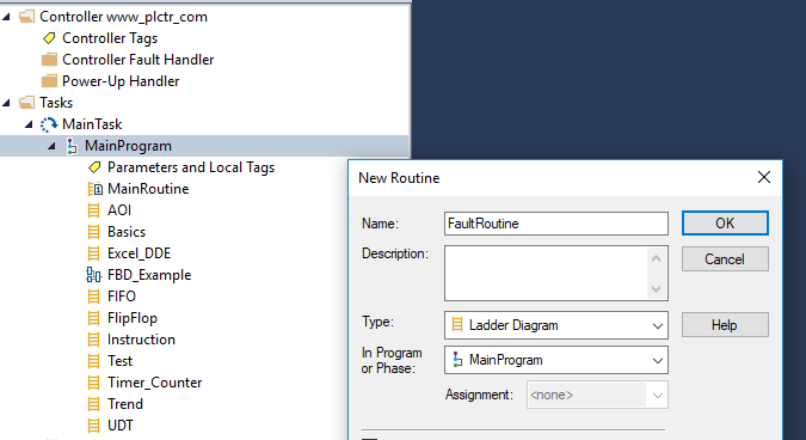
PLC Controller Fault Routine
If there are software or hardware errors in the PLC, you may not want to catch the error or stop your whole system due to the error. In these cases, you can use a fault routine to clear the fault and ...
Continue readingLost your password? Please enter your email address. You will receive a link and will create a new password via email.
Lorem ipsum dolor sit amet, consectetur adipiscing elit.Morbi adipiscing gravdio, sit amet suscipit risus ultrices eu.Fusce viverra neque at purus laoreet consequa.Vivamus vulputate posuere nisl quis consequat.
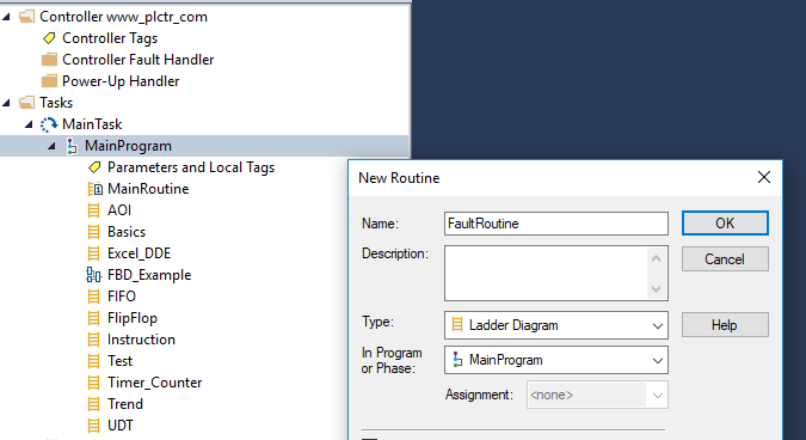
If there are software or hardware errors in the PLC, you may not want to catch the error or stop your whole system due to the error. In these cases, you can use a fault routine to clear the fault and ...
Continue reading
Communication Modules Communication modules provide data exchange between PLCs and input-output units or between other personal computers. These modules can be operated by direct connection (point to point) or over a network. In ...
Continue readingIn our previous article, we gave examples of the advantages of trend chart and how to use it in plc. In this article, we will examine how to create a trend chart by writing a program in plc. We created a ...
Continue readingMotor Start/Stop One Button Example We will examine how to start and stop an engine with a single button. Of course, while doing this, we plan to do this with minimum staff. In order to be suitable for the electrical circuit, instead ...
Continue readingRSLinx PLC Configuration Open up RSLinx program and click Communications > Configure Drivers and Select the virtual backplane driver in the list.You will all driver types. Choose Virtual Backplane driver.
Continue readingPLC Programming on Emulator We mentioned the use and installation of Studio 5000 emulators, in our previous article,You can access this article from the link below.https://plctr.com/studio-5000-logix-emulate-virtual-plc/Now we will talk about how to install the plc program using the studio 5000 emulator.
Continue readingSiemens PLC Programming Example Shift one bit to the right as long as the button is pressed.NETWORK 1 //NETWORK TITLE (single line)LD I0.0EUSHRB M0.0, V0.0, +6 NETWORK 2LD V0.0= Q0.1NETWORK 3LD V0.1= Q0.1NETWORK 4LD ...
Continue reading