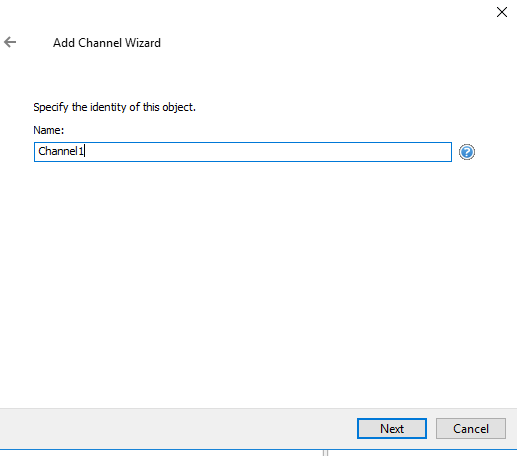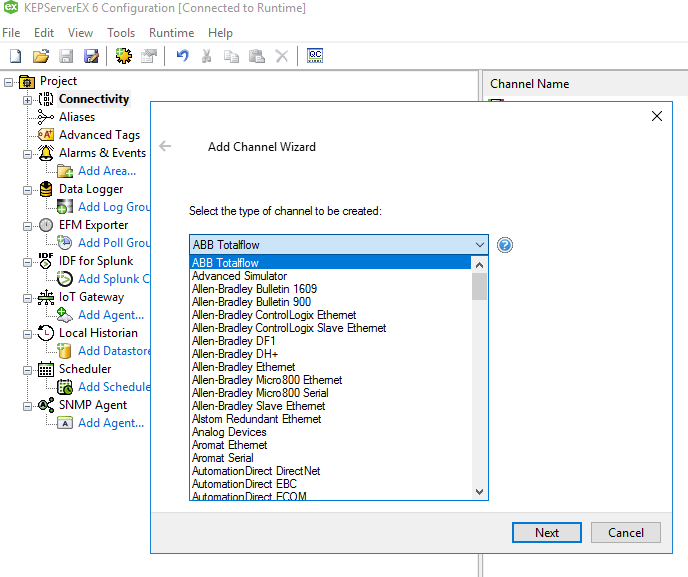Kepware channel configuration ( OPC Server)
Kepware OPC Configuration
After opening the KepwareServerEx application on your computer or server with Kepware server installed, right-click on the connectivity tree under the project tab and create a new channel.
If you want to know about OPC you can read the below article.


When the new channel is clicked, the name of the channel and the network card to be used by the channel are selected with the help of the wizard.
If you have a channel created before, you can easily copy-paste your channel with the device and tags inside it.
The type of device from which data to be communicated will be received is selected.