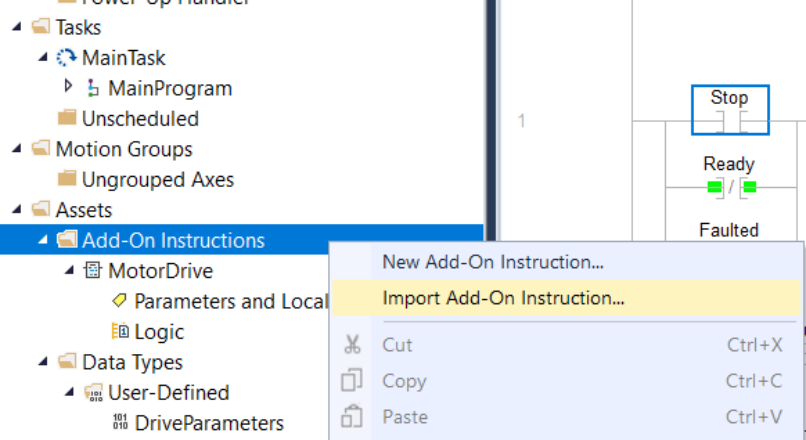
Importing an Add-On Instruction Definition
Importing an Add-On Instruction Definition
Perform this procedure when you want to use the definition for an Add-On Instruction that was exported from another Logix Designer application project. Once the project has the definition, you can use the instruction in your programs.
Select and import the Add-On Instruction file that you previously exported from the window that will appear.

To import an Add-On Instruction definition
- In the Controller Organizer, right-click Add-On Instructions and choose Import Add-On Instruction.
- Find the file that contains the instruction definition that you wish to import.
- Select the file and choose Import.
- Click OK.
The definition has been added to your project.