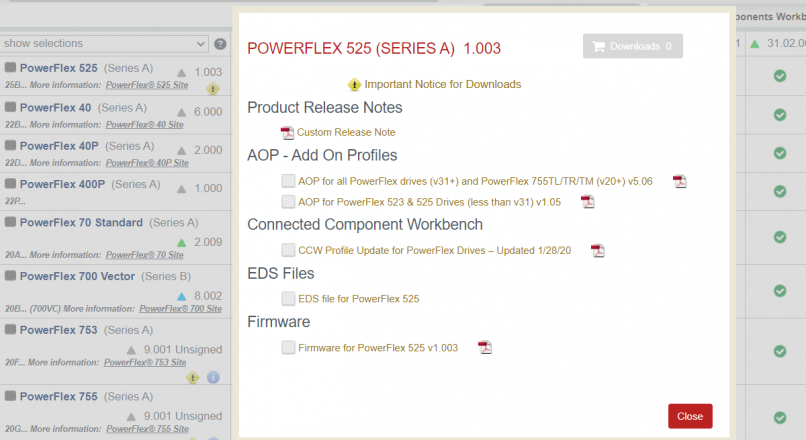
Allen-Bradley PLC EDS file download
EDS File Download
If you search the EDS file you are looking for by typing it on google. It will direct you to the link on the Rockwell site.
For example, the result we found on the Rockwell site for the Power Flex 525 drive EDS file will be as follows.
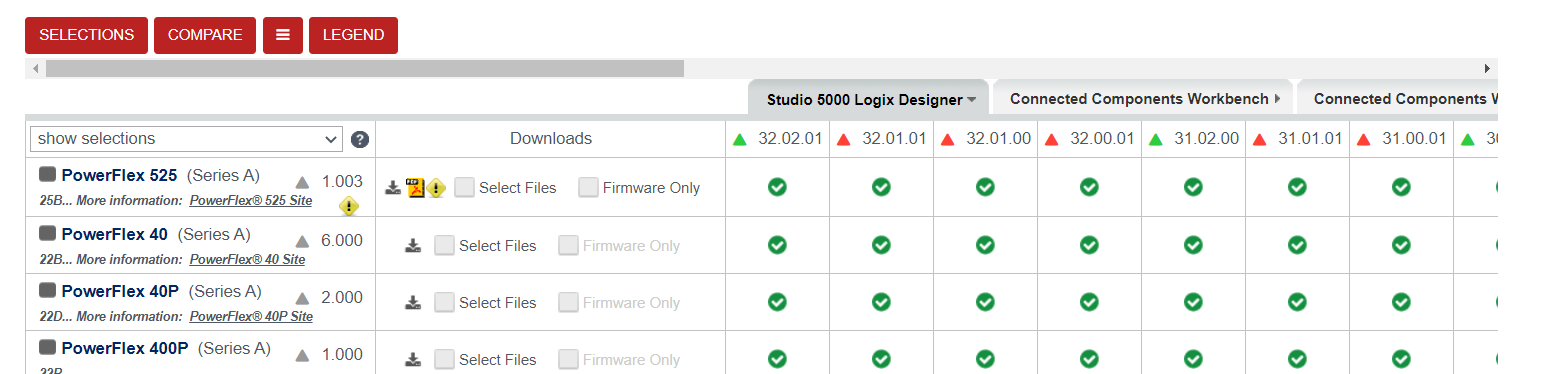
Here we click the select file button and download the file we want about the PowerFlex 525 drive.
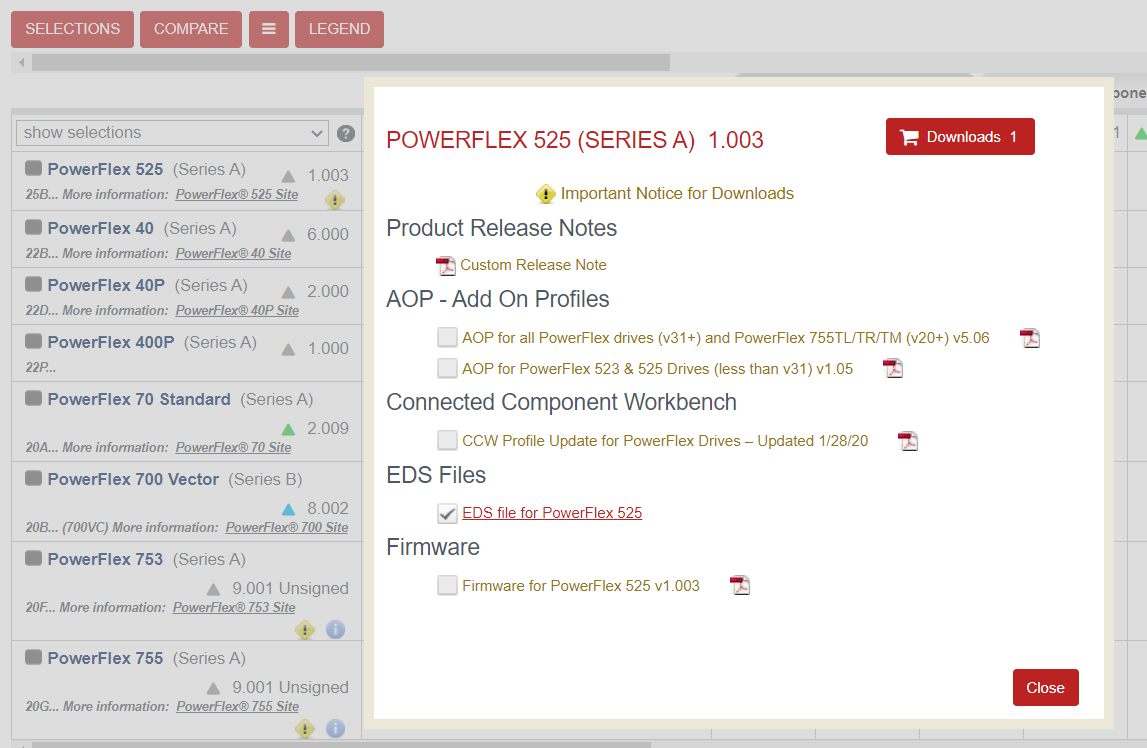
Since we are interested in the EDS file, we simply select this and click on the basket above it.

Afterward, we accept the contract we come across and download the EDS file to our computer.
If you choose the direct download option on the download page, the download process starts with your internet browser. Otherwise, the download program used by Rockwell company will be downloaded via this program.
I usually download the direct download option.

After the direct download option, a page like the one below will open, you can download your file to your computer by clicking the link here.
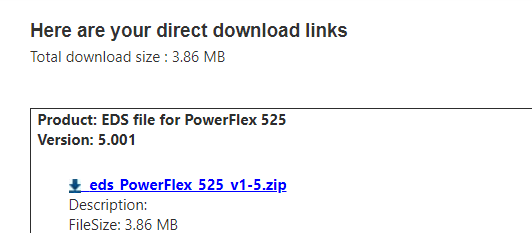
When you open the zip file you downloaded, you will see different folders containing all eds files related to power flex 525 drive.
You can install them all if you want, or
Whichever EtherNetIP, DeviceNet or ControlNet communication infrastructures you will use, you can also load these EDS files from the relevant folder. Since we will use Ethernet/IP infrastructure and i will only install the files in this folder.
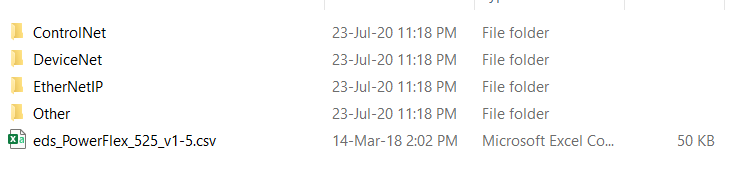
Now let’s talk about how to install EDS files. 🙂
For EDS file installation please follow bellow link
EDS File Installation via RSLinx EDS Hardware Installation Tool