
How to add PowerFlex AC Drive to Studio 5000 Project
Allen Bradley Power Flex AC Driver
Allen Bradley Power Flex AC drives can communicate with the desired communication protocol by installing Ethernet/IP, ControlNet, and DeviceNet modules.
In the main chassis, we will continue with the article where Control Logix PLC is located and we added an ethernet module in our previous article.
You can see what we will add below picture PowerFlex AC Driver

We need to be offline to add the driver to our plc project.
Right-click on the Ethernet icon located under the 1756-EN2T Ethernet card and go to the add device page with the New Module button.
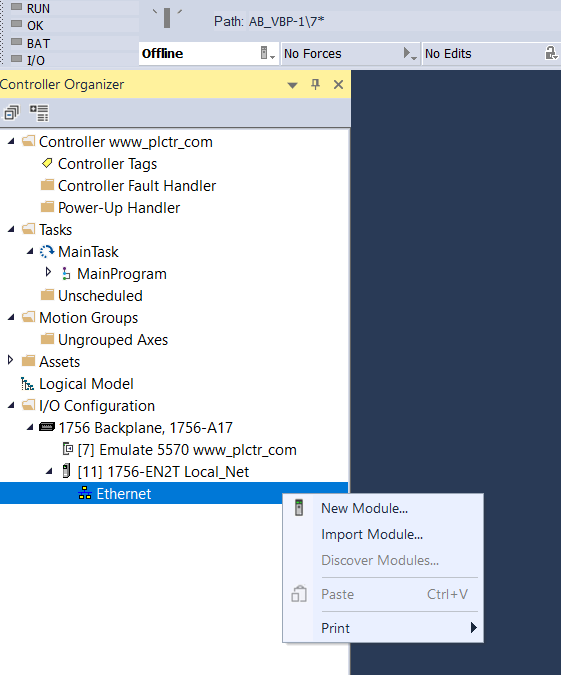
We have more than one PowerFlex 525. We select the PowerFlex 525 via Embedded Ethernet and proceed to the settings window with the Create button.
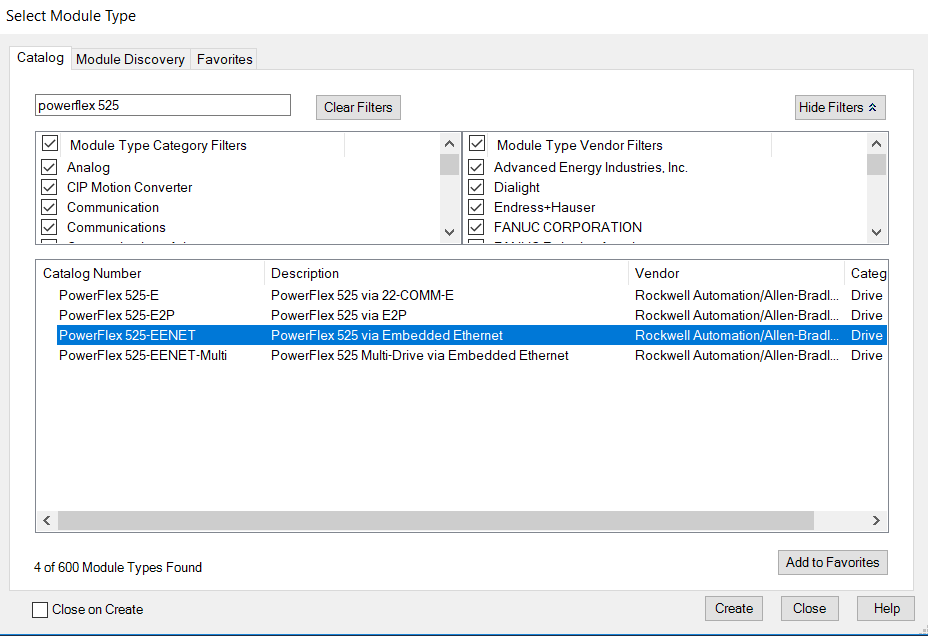
We set the Power Flex 525 driver’s settings as below.
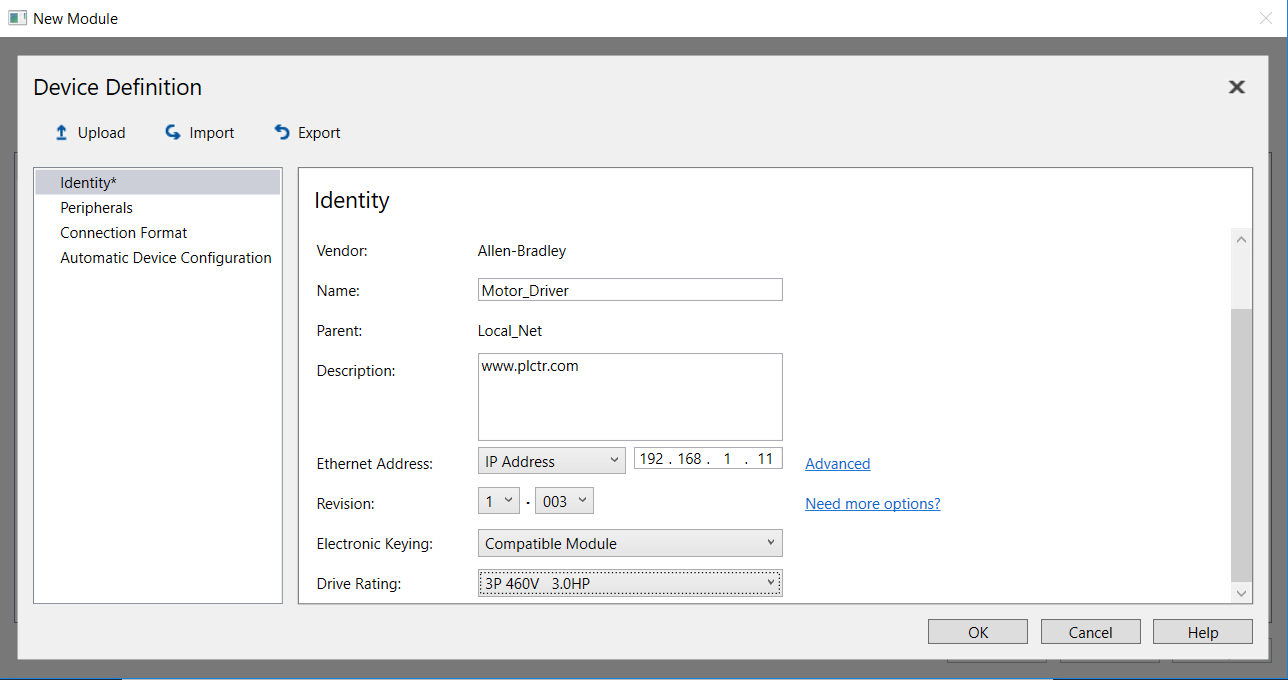
If you connected a physical drive, you should manually enter the IP address, Subnet address, and Gateway settings manually as follows.
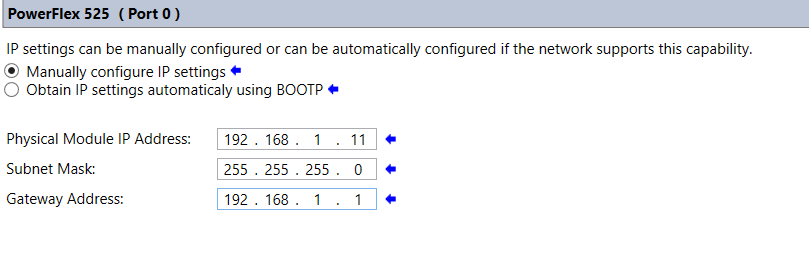
Then, when we press the Create button, our driver will be added under our 1756-EN2T ethernet card.
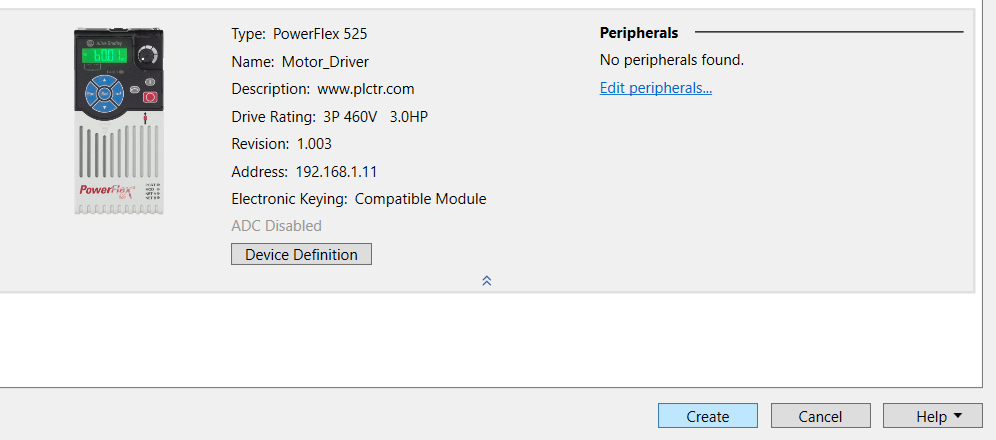
In the picture below, you can see the version of our PowerFlex 525 drive added in our PLC project.
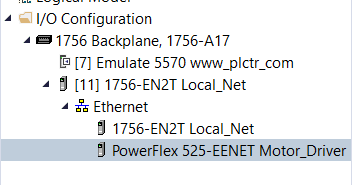
After saving our project, we can download it to PLC.
You can review our article on how to download the program to PLC.