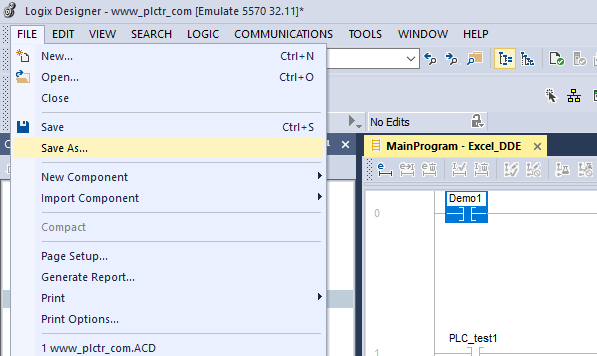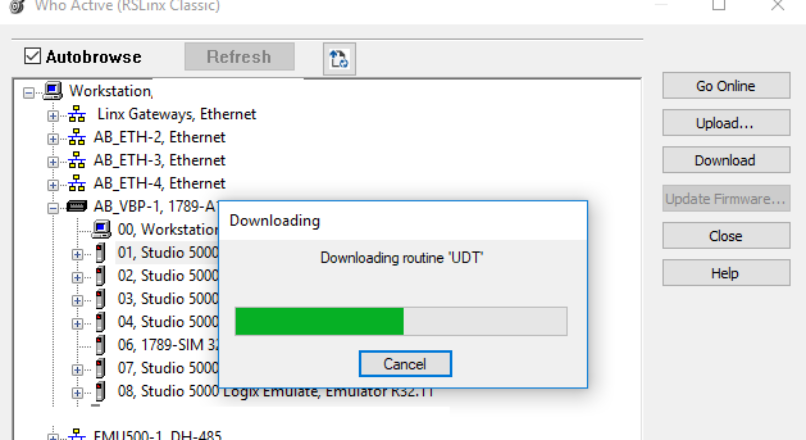
How to download a program to plc, how to get the program from plc?
In order to upload a program to the PLC, you must first be able to connect to the PLC. If you do not know how to connect to a PLC, I recommend you to read the article on how to connect to a PLC on our site.
In this article, I will talk about how to upload a program to the Rockwell Allen-Bradley PLC. In general, the process of loading the program to the PLC is the same, but the programs and interfaces you will use for connection are different.
In order to download a program to Rockwell PLC, you must first have the RSLinx program installed on your computer and you can review how to use the Rslinx program from the articles on our site. After installing the RSlinx program on your computer and selecting the connection protocol, RS232, Ethernet and DH +, etc. You must introduce the driver of your RSLinx program with the connection paths.
Using RSLinx Programs for Download PLC Program
After these operations, if RSlinx sees the device you will install the program on but the icon does not appear. It means EDS files are missing. For this, please check the EDS upload and download the article.
After that, There are 2 ways to upload a program to the PLC.
First; The program you have is RSLogix 5000 or studio 5000 or PLC500 etc. Open the program with which plc program you will use. In this article, I will show you how to load a program to the PLC with Studio 5000.
After opening the program,
- Click the Communications tab and choose Who Active
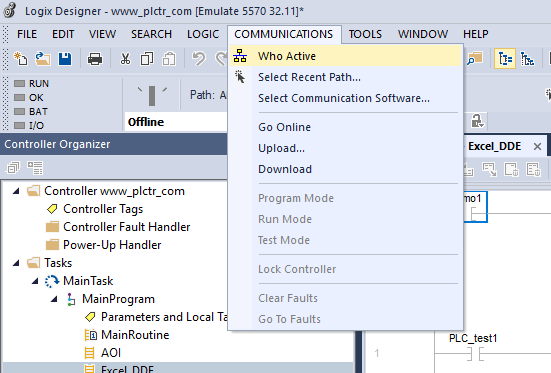
2) Choose which plc you want to download the program and click the Download button
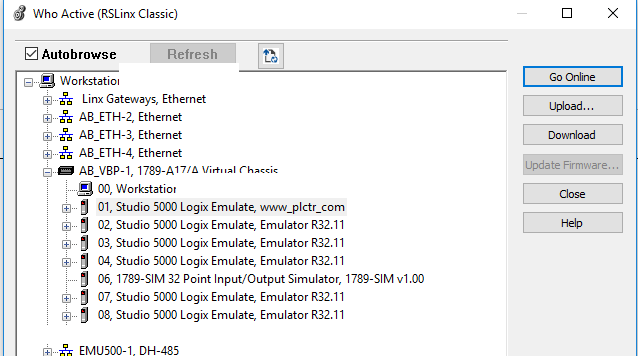
3) After clicking the download button, you will see a window like the one below, in this window you can see the plc name and serial number of plc. Click Download button again to continue.

4) PLC program Downloading to PLC

5) Download progress finished. Click to Yes button for Run and go online mode.
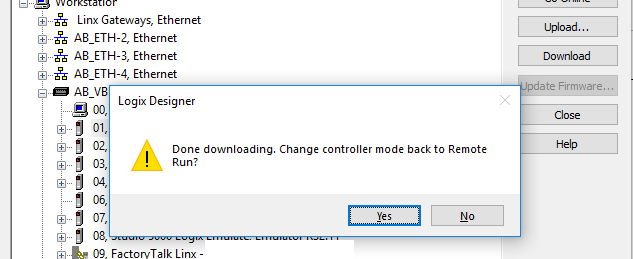
How to Create a PLC Backup? How do I backup PLC programs?
While connected to the PLC, you can save the PLC Program in the folder you want with the save as button in the File menu. And back up with the current employee parameters. After taking a backup, you can close the program.