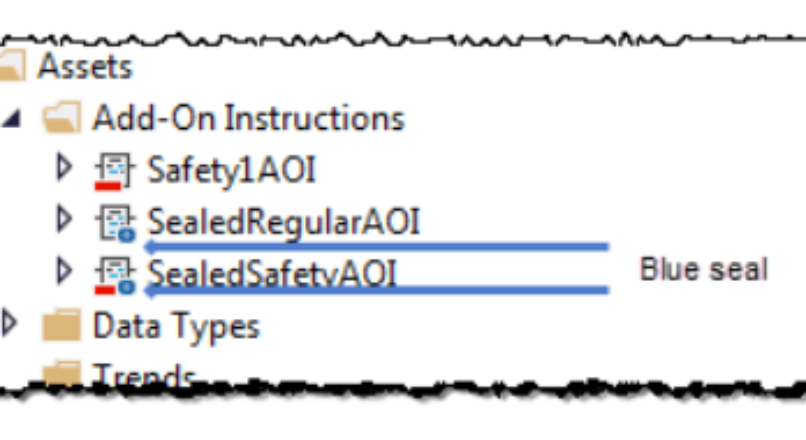
Safety Add-On Instructions
Safety Add-On Instructions
Like standard Add-On Instructions, safety Add-On Instructions let you encapsulate commonly-used safety logic into a single instruction, making it modular and easier to reuse. In addition to the instruction signature used for high-integrity Add-On Instructions, safety Add-On Instructions feature a safety instruction signature ID for use in safety-related functions.
Refer to the GuardLogix® Controller Systems Safety Reference Manual, publication 1756-RM093, for information on how to certify a safety Add-On Instruction as well as details on requirements for safety applications, the safety task signature, and a list of approved instructions and data types.
Create a safety Add-On Instruction if you need to use your instruction in a safety application. Safety Add-On Instructions are subject to a number of restrictions.
- They may use only instructions and data types approved for safety in ladder diagram routines.
Note that GuardLogix and Compact GuardLogix controllers only support Ladder for Safety Add-On Instructions.A Safety Add-On Instruction is an instruction that has a class of safety and is defined as an add-on to the Logix defined instruction set; it is restricted to utilize only safety-approved instructions and data types. The logic is currently restricted to Ladder Logic. - All parameters and local tags used in a safety Add-On Instruction must also be safety class.
- Safety Add-On Instructions may be invoked by other safety routines or safety Add-On Instructions, but not by standard routines or Add-On Instructions.
- Safety Add-On Instructions cannot be created online.
- Safety Add-On Instructions cannot be created, edited, or imported when a safety project is safety-locked or a safety task signature exists.
- Safety Add-On Instructions must be removed or changed to standard Add-On Instructions before a safety controller project can be changed to a standard controller project.
Safety Add-On Instruction Signature
The instruction signature is checked at each download to verify that the Add-On Instruction parameters, local tags, and logic are unchanged. When the instruction signature has been generated, The Logix Designer application displays the instruction with a blue seal icon, as shown below.

In addition, when a safety Add-On Instruction has been sealed, a safety instruction signature ID is automatically generated when the safety Add-On Instruction is downloaded for the first time (and verified in each subsequent download). The information for the Safety Signature ID is also updated on the Signature tab.