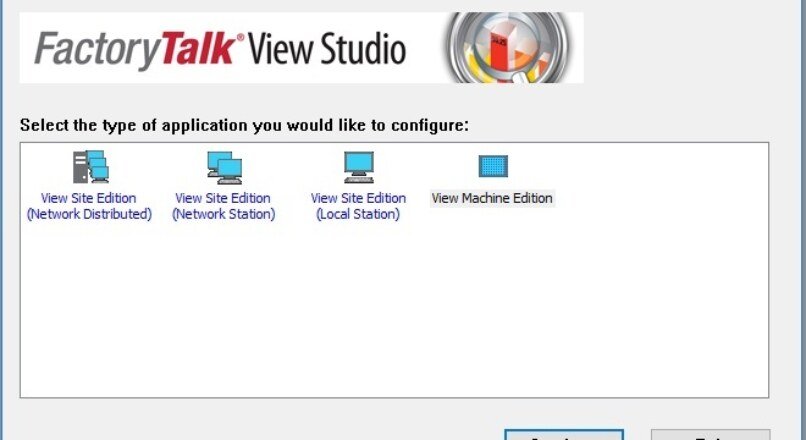
FTView SE and Factorytalk Site Client Edition
In HMI applications you create with Factorytalk site edition, the network-based distributed application;
You can access the application you created using the factory talk client edition program from another computer.
The only thing to note is that the client and the server must use the same network folders.
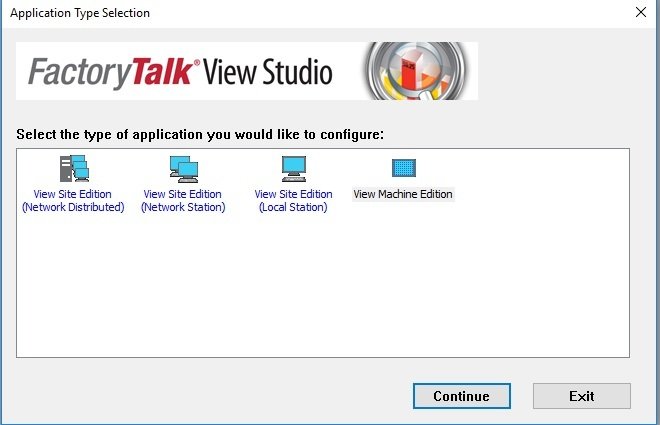
If they are not using the same network folders; You cannot see the application you created on the server-side on the client-side.
Let me give a hint like this if your FactoryTalk view studio applications use the same folder for all their devices,
For example, if you have specified the same folder for all of them on the server with the network directory creator for FactoryTalk studio where all computers are installed, you can access the same project files on the whole computer no matter which computer you run the HMI program.
The program you will use is as follows.

When you run the program, it asks you where to create the folder. If you select the computer where the Factorytalk site edition server program is installed. As I mentioned above, you can see the files you create on the server on the client.
Let’s get to how to configure the client file.
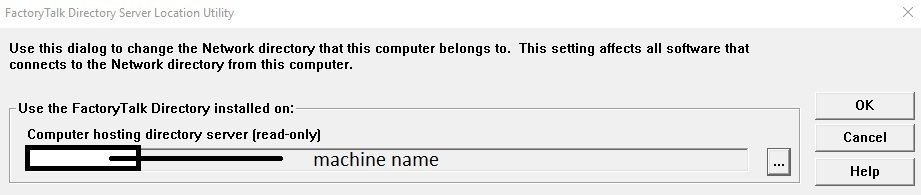
Install the same version of the FactoryTalk client edition program on the computer where you want to use the client file, then when you run the FactoryTalk client program, you can easily configure the client file in a few minutes with the help of a wizard.
If you have questions or want to share about the subject, you can use our plc forum.